Microsoft Technology Associate Badges
The Microsoft certification badges are awarded to technical professionals who can fulfill necessary requirements related to each course. The Microsoft Technology Associates badges cover Cloud, Security, Development and Programming, and Database Fundamentals.
*Special Note:
All Microsoft Technology Associate badges have an associated exam attached to it that needs to be taken and passed in order to claim the badge. As such, for additional learning and preparation for the Microsoft Technology Associate badge exams, we highly recommend that you review the course materials provided under the Resources section of this page prior to taking exams.
 Get started:
Get started:
If you don't have one already, create your Certiport and Acclaim accounts by clicking on the buttons below. Microsoft exams are administered through Certiport, and badges you've achieved can be accessed by logging into your Acclaim account.
When creating your Certiport and Acclaim accounts, please make sure to use your CSUF university assigned email address for both accounts.
 Pick a Badge
Pick a Badge
Cloud Fundamentals
 This badge demonstrates your knowledge of basic skills in using Microsoft cloud services. Click on the button below for more information on how to obtain this badge.
This badge demonstrates your knowledge of basic skills in using Microsoft cloud services. Click on the button below for more information on how to obtain this badge.
Database Fundamentals
 This badge demonstrates your knowledge and skills with databases, including relational databases, such as Microsoft SQL Server. Click on the button below for more information on how to obtain this badge.
This badge demonstrates your knowledge and skills with databases, including relational databases, such as Microsoft SQL Server. Click on the button below for more information on how to obtain this badge.
HTML5 Application Development
 This badge demonstrates your core HTML5 client application development skills that run touch-enabled devices (PCs, tablets, and phones). Click the button below for more information on how to obtain this badge.
This badge demonstrates your core HTML5 client application development skills that run touch-enabled devices (PCs, tablets, and phones). Click the button below for more information on how to obtain this badge.
Mobility and Device Fundamentals
 This badge certifies your understanding of the fundamentals for Windows devices, mobility knowledge, and skills. Click on the button below for more information on how to obtain this badge.
This badge certifies your understanding of the fundamentals for Windows devices, mobility knowledge, and skills. Click on the button below for more information on how to obtain this badge.
Networking Fundamentals
 This badge demonstrates your knowledge of fundamental networking concepts. Click the button below to learn more information on how to obtain this badge.
This badge demonstrates your knowledge of fundamental networking concepts. Click the button below to learn more information on how to obtain this badge.
Intro to Programming
 This badge demonstrates your knowledge of basic programming using block-based languages. Click on the button below for more information on how to obtain this badge.
This badge demonstrates your knowledge of basic programming using block-based languages. Click on the button below for more information on how to obtain this badge.
Security Fundamentals
 This badge demonstrates your fundamental security knowledge and skills. Click on the button below for more information on how to obtain this badge.
This badge demonstrates your fundamental security knowledge and skills. Click on the button below for more information on how to obtain this badge.
Software Development
 This badge demonstrates your understanding of core software development skills. Click the button below for more information on how to obtain this badge.
This badge demonstrates your understanding of core software development skills. Click the button below for more information on how to obtain this badge.
Windows Operating System
 This badge demonstrates your knowledge of operating system configurations and managing applications, files, folders, and devices. Click on the button below for more information on how to obtain this badge.
This badge demonstrates your knowledge of operating system configurations and managing applications, files, folders, and devices. Click on the button below for more information on how to obtain this badge.
Windows Server Admin
 This badge demonstrates your knowledge of fundamental server administration; concepts such as installation, maintenance, and performance management. Click on the button below for more information on how to obtain this badge.
This badge demonstrates your knowledge of fundamental server administration; concepts such as installation, maintenance, and performance management. Click on the button below for more information on how to obtain this badge.
 Look At Supplemental Resources
Look At Supplemental Resources
Cloud Fundamentals
LinkedIn Learning Resources
- Visit LinkedIn Learning to get more trainings
ETC Resources (CSUF Employees Only)
Database Fundamentals
LinkedIn Learning Resources
- Visit LinkedIn Learning to get more trainings
ETC Resources (CSUF Employees Only)
HTML5 Application Development
Microsoft Resources
Mobility and Device Fundamentals
ETC Resources (CSUF Employees Only)
Networking Fundamentals
LinkedIn Learning Resources
- Visit LinkedIn Learning to get more trainings
Intro to Programming
LinkedIn Learning Resources
- Visit LinkedIn Learning to get more trainings
Security Fundamentals
LinkedIn Learning Resources
- Visit LinkedIn Learning to get more trainings
Software Development
ETC Resources (CSUF Employees Only)
Windows Operating System
LinkedIn Learning Resources
- Visit LinkedIn Learning to get more trainings
Windows Server Admin
Microsoft Resources
 Take Test:
Take Test:
California State University, Fullerton plans on offering an on-site Testing Center for the Microsoft Technology Associate badge certifications.
***More information to come.***
 Claim Your Badge
Claim Your Badge
California State University, Fullerton plans on offering Microsoft Technology Associate badges.
***More information to come.***