Adobe Badges
Adobe offers digital badges to display skills in digital marketing and digital media solutions including: Photoshop, Illustrator, Dreamweaver, Premiere Pro, InDesign, Flash, and Media Optimizer. Badges can be earned as a certified associate or certified expert.
*Special Note:
All Adobe badges have an associated exam attached to it that needs to be taken and passed in order to claim the badge. As such, for additional learning and preparation for the Adobe badge exams, we highly recommend that you review the course materials provided under the Resources section of this page prior to taking exams.
 Get started:
Get started:
If you don't have one already, create your Certiport and Acclaim accounts by clicking on the buttons below. Adobe exams are administered through Certiport, and badges you've achieved can be accessed by logging into your Acclaim account.
When creating your Certiport and Acclaim accounts, please make sure to use your CSUF university assigned email address for both accounts.
 Pick a Badge
Pick a Badge
Dreamweaver
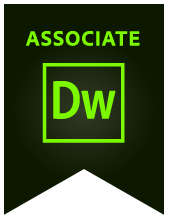 This badge will demonstrate your understanding of planning site design and layout, as well as organizing, evaluating, and maintaining a site by using Dreamweaver. For more information on how to obtain this badge, click on the button below.
This badge will demonstrate your understanding of planning site design and layout, as well as organizing, evaluating, and maintaining a site by using Dreamweaver. For more information on how to obtain this badge, click on the button below.
Flash
 This badge will validate your understanding of the Adobe Flash Professional interface, as well as your ability to identify, build, and evaluate Interactive Media Elements. For more information on how to obtain this badge, click on the button below.
This badge will validate your understanding of the Adobe Flash Professional interface, as well as your ability to identify, build, and evaluate Interactive Media Elements. For more information on how to obtain this badge, click on the button below.
Photoshop
 This badge will validate your understanding of Adobe Photoshop by your ability to manipulate and edit images. For more information on how to obtain this badge, click on the button below.
This badge will validate your understanding of Adobe Photoshop by your ability to manipulate and edit images. For more information on how to obtain this badge, click on the button below.
Premiere Pro
 This badge will demonstrate your understanding of producing edits to video sequences and exporting video. For more information on how to obtain this badge, click on the button below.
This badge will demonstrate your understanding of producing edits to video sequences and exporting video. For more information on how to obtain this badge, click on the button below.
Illustrator
 This badge will validate your understanding of Adobe Illustrator by your ability to create graphics, as well as archive, export, and publish graphics. For more information on how to obtain this badge, click on the button below.
This badge will validate your understanding of Adobe Illustrator by your ability to create graphics, as well as archive, export, and publish graphics. For more information on how to obtain this badge, click on the button below.
InDesign
 This badge will demonstrate your understanding in creating print and digital page layouts, as well as publishing, exporting, and archiving page layouts. For more information on how to obtain this badge, click on the button below.
This badge will demonstrate your understanding in creating print and digital page layouts, as well as publishing, exporting, and archiving page layouts. For more information on how to obtain this badge, click on the button below.
Animate
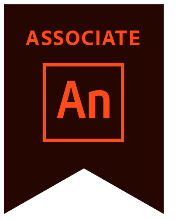 This badge will demonstrate your understanding in creating rich animated media and engaging content for animation and design. For more information on how to obtain this badge, click on the button below.
This badge will demonstrate your understanding in creating rich animated media and engaging content for animation and design. For more information on how to obtain this badge, click on the button below.
 Look at Supplemental Resources
Look at Supplemental Resources
Dreamweaver
LinkedIn Learning Resources
- Visit LinkedIn Learning to get more trainings
ETC Resources (CSUF Employees Only)
Flash
LinkedIn Learning Resources
- Visit LinkedIn Learning to get more trainings
ETC Resources (CSUF Employees Only)
Photoshop
LinkedIn Learning Resources
- Visit LinkedIn Learning to get more trainings
ETC Resources (CSUF Employees Only)
Premiere Pro
LinkedIn Learning Resources
- Visit LinkedIn Learning to get more trainings
ETC Resources (CSUF Employees Only)
Illustrator
LinkedIn Learning Resources
- Visit LinkedIn Learning to get more trainings
ETC Resources (CSUF Employees Only)
InDesign
LinkedIn Learning Resources
- Visit LinkedIn Learning to get more trainings
ETC Resources (CSUF Employees Only)
Animate
LinkedIn Learning Resources
- Visit LinkedIn Learning to get more trainings
 Take Test:
Take Test:
California State University, Fullerton plans on offering an on-site Testing Center for the Adobe badge certifications.
***More information to come.***
 Claim Your Badge:
Claim Your Badge:
California State University, Fullerton plans on offering Adobe badges.
***More information to come.***